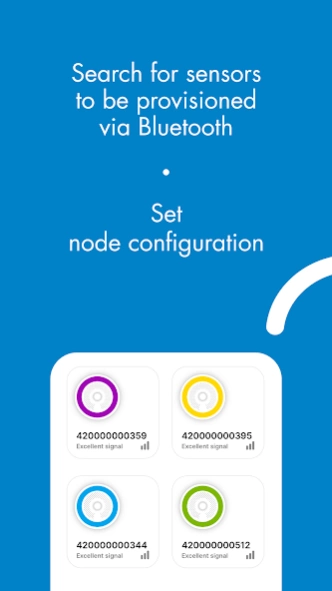viaSens 1.0.2.0
Continue to app
Free Version
Publisher Description
viaSens - The application for managing Sauter's Smart Sensor
The app “viaSens” is used to do the commissioning of the SAUTER Smart Sensor viaSens.
It gives you access to the configuration parameters of the SAUTER Smart Sensor product range.
The connection to the Smart Sensors is established locally via Bluetooth LE.
As soon as the Smart Sensors are provisioned to be in a Bluetooth mesh sensor network, the app locks all the sensors into the Bluetooth mesh network.
The Smart Sensor App “viaSens” has been developed for provisioning the sensors to be part of a Bluetooth mesh network.
The following functions are supported in the app:
• Handling of several projects with Smart Sensors
• Creating different Bluetooth mesh networks in the project
• Discovering and selecting of Smart Sensors
• Adding Smart Sensors to be part of the Bluetooth mesh network
• Configuring of the Smart Sensor, incl. configuration of the IoT connectivity (MQTT) of the Smart Sensor gateway
• Locking Smart Sensors to be part of this unique Bluetooth mesh network.
In addition, following functions are supported in the app as well:
• Import / Export of configuration data
• Firmware update of Smart Sensors (OTA with WiFi)
• Live View of sensor including commanding LED ring in Bluetooth LE mode (Demo Mode)
About viaSens
viaSens is a free app for Android published in the System Maintenance list of apps, part of System Utilities.
The company that develops viaSens is Fr. Sauter AG. The latest version released by its developer is 1.0.2.0.
To install viaSens on your Android device, just click the green Continue To App button above to start the installation process. The app is listed on our website since 2023-11-29 and was downloaded 0 times. We have already checked if the download link is safe, however for your own protection we recommend that you scan the downloaded app with your antivirus. Your antivirus may detect the viaSens as malware as malware if the download link to sauter.automation.smartsensor is broken.
How to install viaSens on your Android device:
- Click on the Continue To App button on our website. This will redirect you to Google Play.
- Once the viaSens is shown in the Google Play listing of your Android device, you can start its download and installation. Tap on the Install button located below the search bar and to the right of the app icon.
- A pop-up window with the permissions required by viaSens will be shown. Click on Accept to continue the process.
- viaSens will be downloaded onto your device, displaying a progress. Once the download completes, the installation will start and you'll get a notification after the installation is finished.